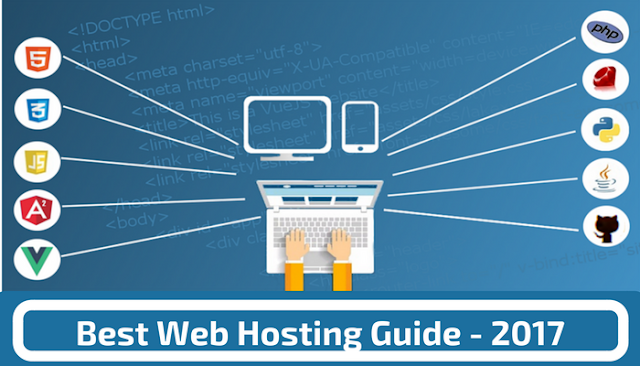Many of today's sport and health travellers have grown up as digital natives. Taking the internet as their main source of of information they have a fundamental different understanding of consumption and travel. The ability to to book online is taken for granted, while reviews and user-generated content on social media are part of the research process for most of them.
This also means that as long as your business is not as well known and accepted that people come only via a personal referral you need a excellent landing page to run a successful business.
Building up a excellent landing page it’s not as easy and many operators fail. Here are the reasons
#1 Not having enough basic knowledge how
Many retreat directors or camp owners are not online marketing experts which is totally fine as their core competence lies into delighting their customers with unforgettable experiences.
But even if it is not your core competence you need the ability to judge on a high level basis what is a good landing page and what not. It is important as even if you are working with external service providers like agencies or freelancers you should be in the position to ask the right question and spot the missing elements.
The core elements that convert visitors into bookers are having the right content, with core conversion elements in conjunction with the right technology.
Agencies are usually running expert teams which are mastering all the individual fields but be carefully selecting the right one as working with the wrong agency or freelancer will prevent you from succeeding.
#2 Working with the wrong or an unexperienced agency from next door.
Web agencies are often recommendations from friends or often even are a friend. But the chances are high that his recommendations might not work for you because this agency might not have the experience in building good booking sites. Recommendations you should trust are coming from people working the the same field like you and have awesome sites. As far as I know there are no specialised web agencies for marketing packaged sport vacations. But I might be proven wrong. Please let me know in the comment box if you have any agency you would recommend.
#3 Trying to do it yourself without having the right skillset
A few operators have a dedicated marketing person which supports them during the season. But even there we can see a lack in expertise. And this is not because those people do not have the right education it’s simply that the complexity of doing good online marketing has grown very fast over the past years and its hard to master all fields with sufficient knowledge. Doing great online marketing expert knowledge is needed in the following areas:
- Webdesign
- User Experience Design
- Web Development
- Copy Writing
- Online Marketing
- Social Media Marketing
- Experience in converting user into bookings
#4 Copying the content from next door
As mentioned above having quality, authoritative, regularly updated content on your business’s website is important for the success of your business. Producing this by yourself (which means not copying it) will:
- Inform about your individual aspects of your packages and help them to make a booking decision.
- Increase the chance that other websites will link to you.
- Potentially generate more traffic from long-tail searches.
- Ensure you get traffic from Google and other search engines
Unfortunately, many of you overlook this important aspect of the landing page and the SEO process. Often I hear the argument that there is not enough time and money.
And it's true that there are many other jobs on the list of getting your business growing. But if you are not investing this time you are missing out something. As many parts of your website stay as is for 2 years others are refreshed more often. So it might be a bit of work in the beginning but will not be that much once everything is up and running.
And it's true that there are many other jobs on the list of getting your business growing. But if you are not investing this time you are missing out something. As many parts of your website stay as is for 2 years others are refreshed more often. So it might be a bit of work in the beginning but will not be that much once everything is up and running.
Potential clients visiting your website aren’t searching online only to look at your pretty designed websites. They’re searching for relevant answers to their questions. If you are able to meet their needs and if you are fully able to answer there is good chance that they’ll make a booking with you. While copying other people's content you might fall into a common trap and put your business at risk.
You might say to yourself: “Hey, this people's website looks pretty professional. So they probably know what they are doing. Let’s copy some parts of it.”
Copying Text
Copying text from other websites is a copy paste job and going down that road, you can potentially add a new page to your website in less than 5 minutes. But all content published online is covered by copyright law. This means it's easy for your competitor to throw you large stones into your way using a simple letter. But not only this. They can claim this copyright infringement at google which are able to unlist you from the search index which will result that your page will not be shown at Google anymore. Even if the rights owner is not informing Google, Google is running algorithms which can find similarities between sites. If the similarities are too high Google is blacklisting your site as well as they do not want to get the search engine flooded with the same content. If your content is not unique enough your site will be blacklisted as well. So be carefull.
Copying Images
Copying image from other websites without knowing the copyrights is something you should avoid without excuses. As copied text there are strong rights behind and I recommend to use images from copyright free image searches like https://pixabay.com you should be very carefull. You have to oversee the situation as they will not be liable if somebody already uploaded a copyright protected image somewhere stating that its free of copyrights. (which is happening very regularly) To be 100% on the safe side we recommend to either
- Buy stock material at
- Or use 100% free collectives like
But as said above users are searching for your answers to their questions. They are searching for the answers how it really looks at your place. I am sure your venue does look more awesome than any stock material can show. So don't be shy and shoot your own photo material or get a photographer taking images professionally.
#5 Not having enough time
Yes, building up a quality site costs time and money. But time is often more important than money. You can save a lot of money for design or website programming if you have a clear concept of the content. (And even better if you have your content already produced). Designers will target the design towards your content as programmers exactly know what you are looking for. This means you have to invest some time on your side to get your homework done.